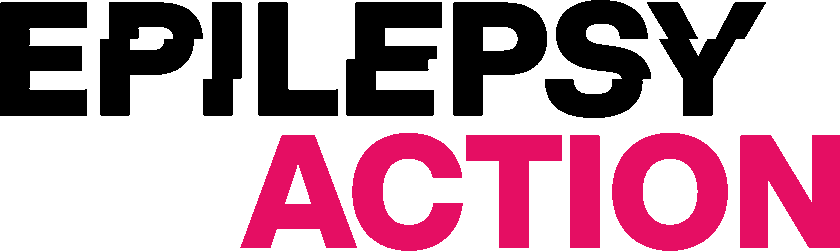This brochure gives an overview of epilepsy, living with epilepsy and the support you can get from Epilepsy Action.
We are committed to providing a website that is accessible to the widest possible audience, regardless of technology or ability.
We now have the ReciteMe tool bar that gives you a range of tools to help your experience on the site.
We have introduction to epilepsy booklets in Urdu, Ukrainian, Bengali, Polish and Romanian.
We also have audio files of our ‘easy-read’ content.
Accessibility options
Use our Accessibility toolbar
We are actively trying to increase the accessibility and usability of our website and in doing so adhere to many of the available standards and guidelines.
We now have an accessibility toolbar (called Recite Me) on our website.
Launch our accessibility toolbarUsing the Recite Me toolbar
The Recite Me toolbar gives you various choices to help access information on the site.
Take a look at the ReciteMe user guide
Audio tools

- Back: Rewind to the previous paragraph of text
- Play: Click the Play button to read the text aloud
- Forward: Skip forward to the next paragraph of text
Text options

- Decrease: This will decrease the text size
- Font: You can change the font that displays on the page
- Increase: This will increase the text size
Colour, ruler and screen mask
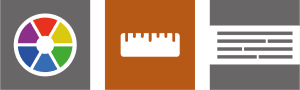
- Colour: Change the background, text and link colours
- Ruler: Click to enable the reading ruler
- Screen mask: Will create a letterbox for focused viewing of a section of the page
Dictionary, translation and magnifier

- Dictionary: Highlight and click on this to find the definition of the word
- Language: Translate text into a different language (please note these translations are automatically completed by the ReciteMe software and not written by Epilepsy Action staff).
- Magnifier: Click and drag the magnifying glass to magnify text on the screen
Plain text mode, margins and audio download
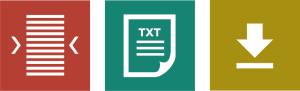
- Text mode: Remove images and view in plain text mode
- Margins: Change the text dimensions by narrowing the width of the text column
- Download audio: Highlight the text then click the button to download text as an audio file
Settings

- Settings: Adjust your Recite Me toolbar settings
- Reset: This will restore the default settings
- User Guide: This will give you an overview of the Recite Me Toolbar Features
Got any questions?
Our expert advisors can help you with any questions you might have about living with epilepsy.